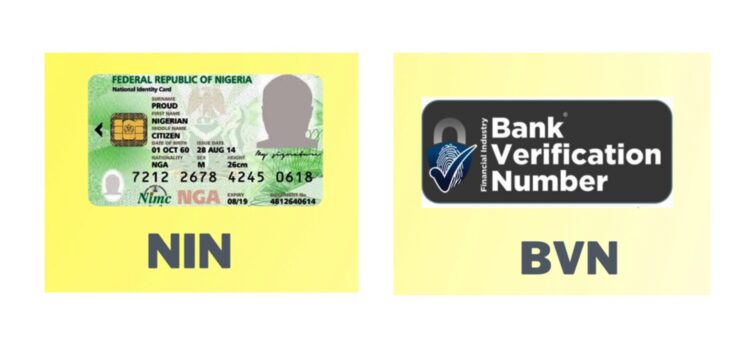With telecommunication companies and banks working to fix issues with SIM and National Identification Number (NIN) linkage ahead of the March 29 deadline, many people within Ikeja still find it difficult to get these two important things sorted.
The NIN scheme was deployed in 2012 by the National Identification Management Commission but wasn’t made mandatory until December 2020 when Nigerians were asked to get their NIN linked to their SIM cards in a fresh move by the Federal Government to curb lapses in the country’s security architecture, especially with high rate of kidnapping and demands for ransom.
Expanding access for more persons to register in the scheme, the NIMC extended enrollment centres to private companies, including telecommunication companies to aid the process. However, the process has not been without challenges. While many have complained about the tedious process, there have also been data safety concerns.
But what many people have had to contend with has been issues of data mismatch, with a lot of people having different name arrangement and discrepancies in age in other official databases such as international passport, Bank Verification Number (BVN), birth certificate and others.
To solve this issue in the Ikeja area, there are two ways:
Visit Official NIMC Enrollment centre not just roadside enrollment centre
Use the Self Service Modification on the NIMC app
NIMC Enrollment centres in Ikeja
| NIMC OFFICE | Address |
| State Office Enrollment Centre | Plot 1b, Obafemi Awolowo way, Alausa Ikeja |
| Ikeja LGA | 1, Obafemi Awolowo Way, Ikeja LGA, Ikeja |
| Ojodu LCDA | 1 Powerline Road, Oke-ira, Ogba, Ikeja |
| Onigbongbo LCDA | 2, Community Road, off Ogundana, off Allen Avenue, Ikeja |
Anyone can walk into these offices within Ikeja to get their biodata updated. However, if you do not wish to stand in a queue or prefer to do things in a more traditional way, you can use the Self Service option on the NIMC app following the steps below:
Login in to https://selfservicemodification.nimc.gov.ng
New Users: Click “Register” to create an account.
Existing Users:Click “Login” if you already have an account.
Upon Login: You will be prompted to enter your NIN (National Identification Number), last name, and email address.
Data Access: Once you provide this information, you will have access to the data modification channel.
Rather than going through the website, you can download the app from PlayStore and follow steps 2 -5
The website/app method was announced via X formerly Twitter in anticipation of a surge across enrolment centres when the new deadline for SIM-BVN linkage.